You may come across accounts that you would prefer not to have interactions with. You can block those accounts. When you block an account, you will not see any of their content and they will not see any of your content.
To block an account, go to their profile page.
Click on the button with three vertical dots.
Click Block User.
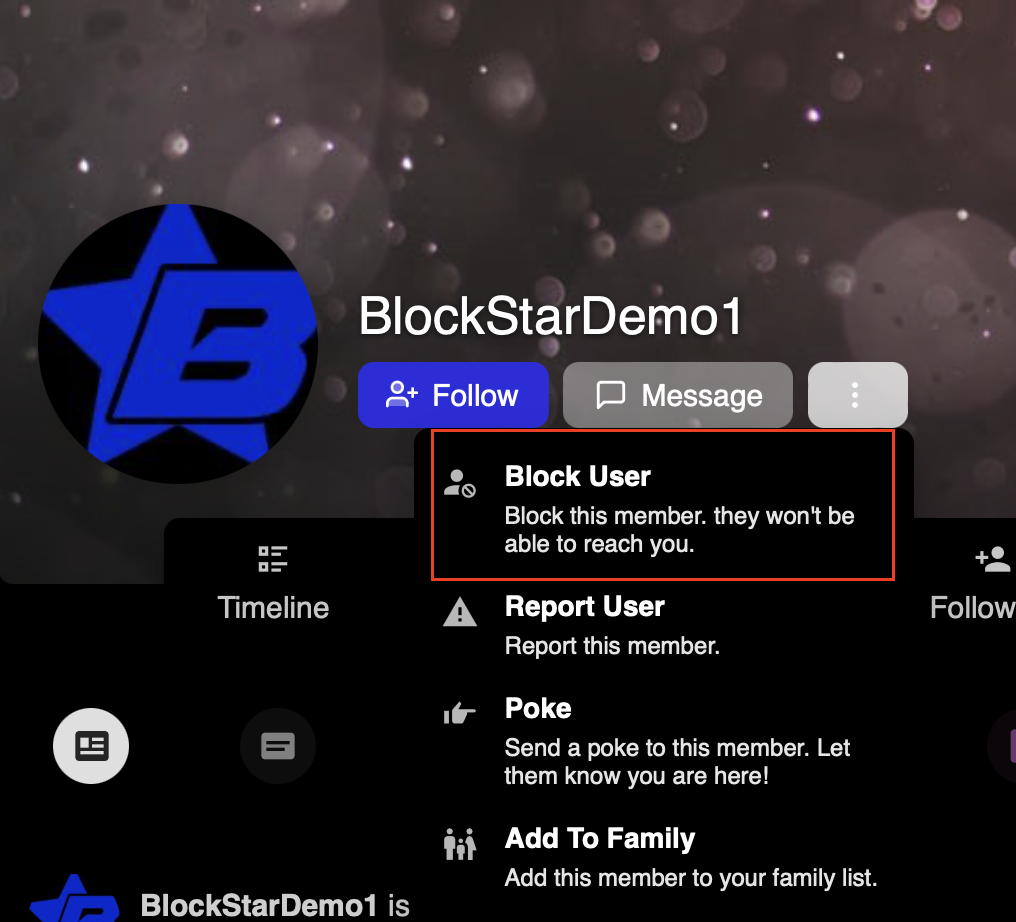
You can see a list of blocked accounts by clicking your user icon and clicking General Setting.
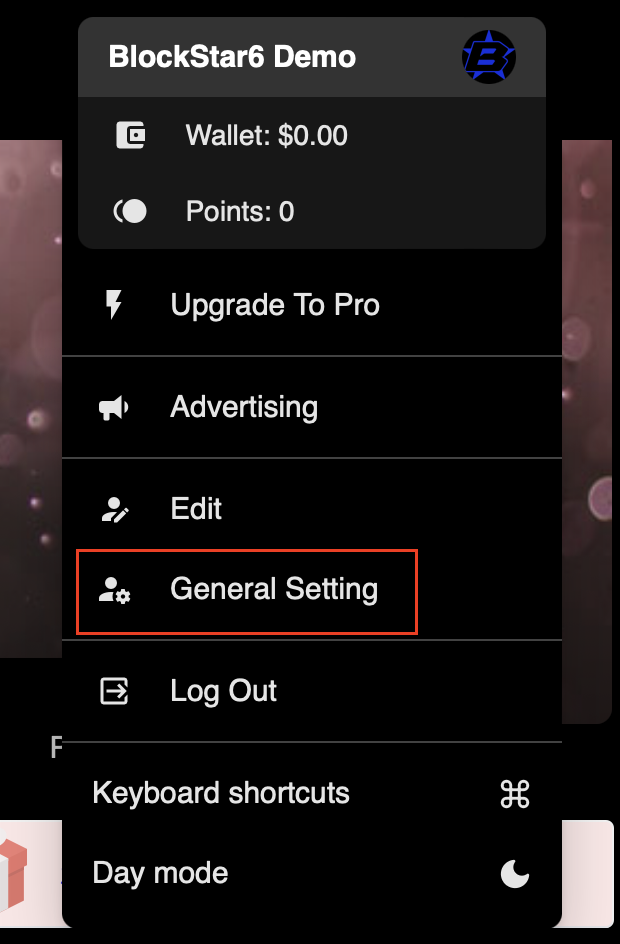
Click into the Blocked Users section on the left.
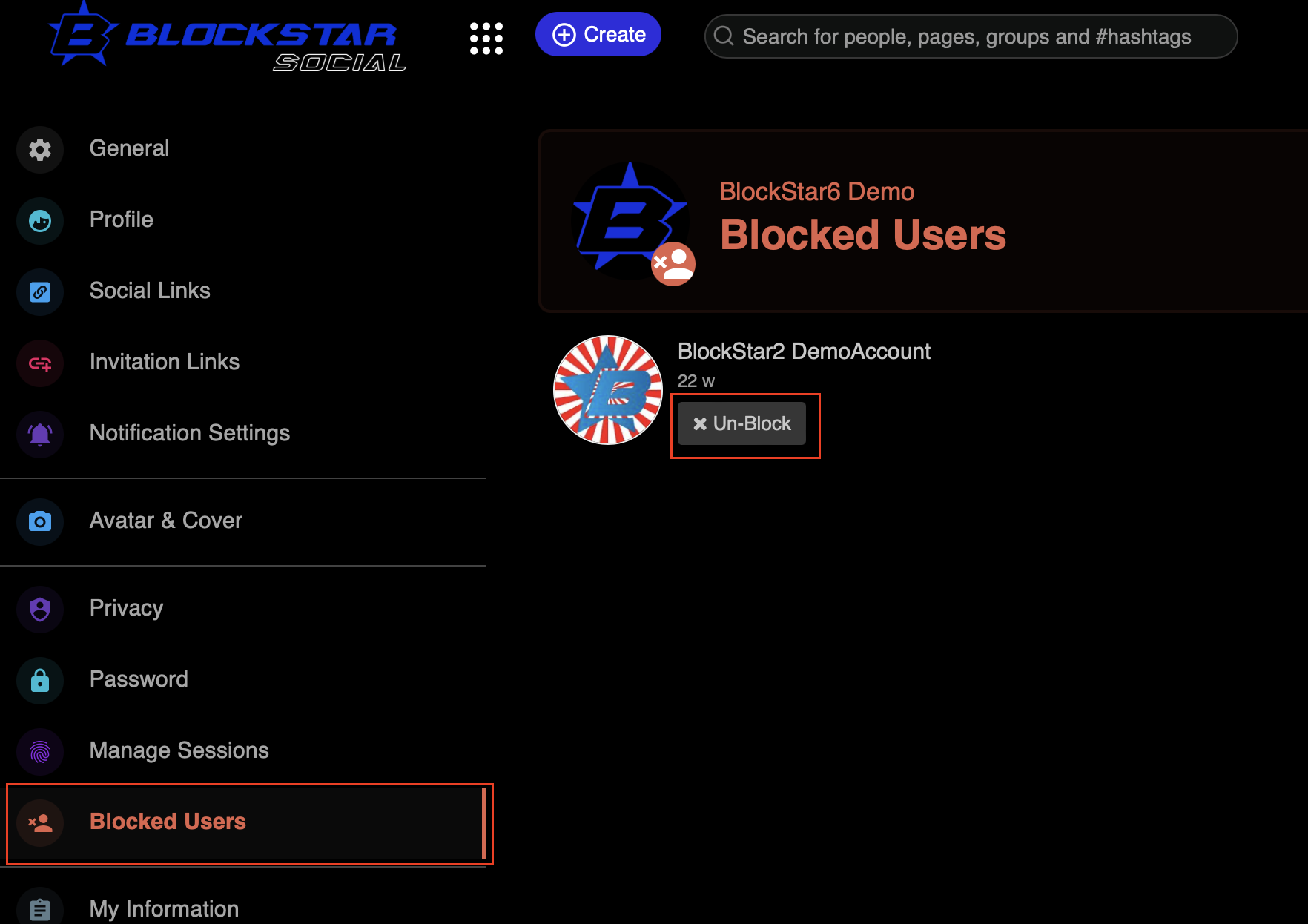
If you wish to unblock an account, you can do so from your blocked user list.
Simply find the account and click Un-Block.