From your Home Page, Click on your user profile link.
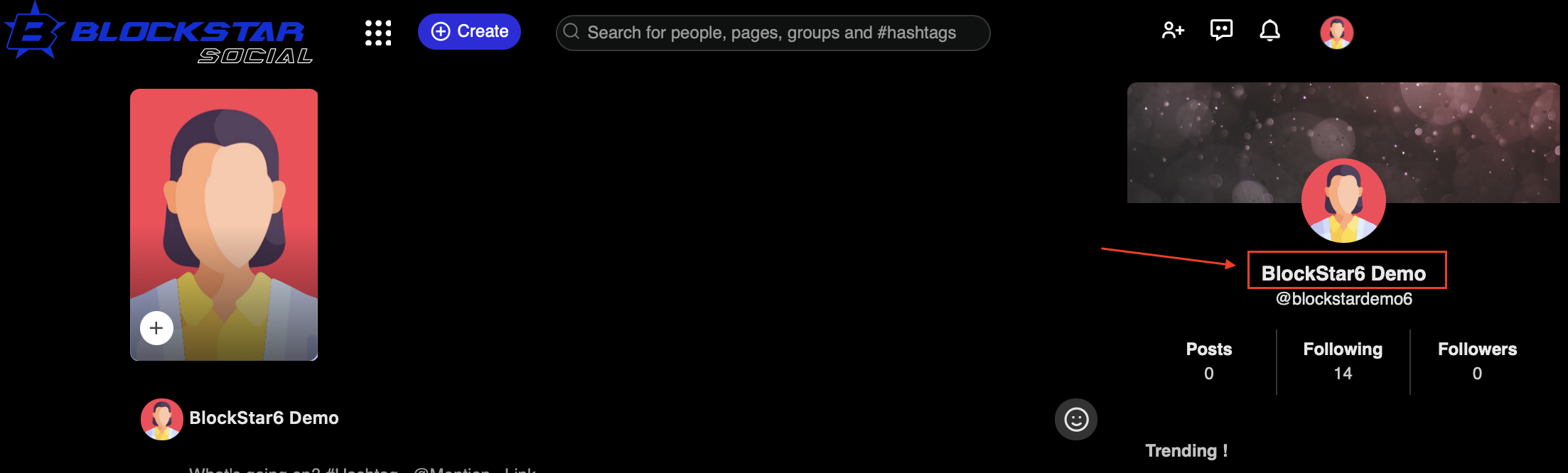
Click on the Camera Icon on your current Profile Photo
![]()
Navigate to and Select your desired image file.
Adjust/Crop the new image as you wish, Click Save.
From your Home Page, Click on your user profile link.
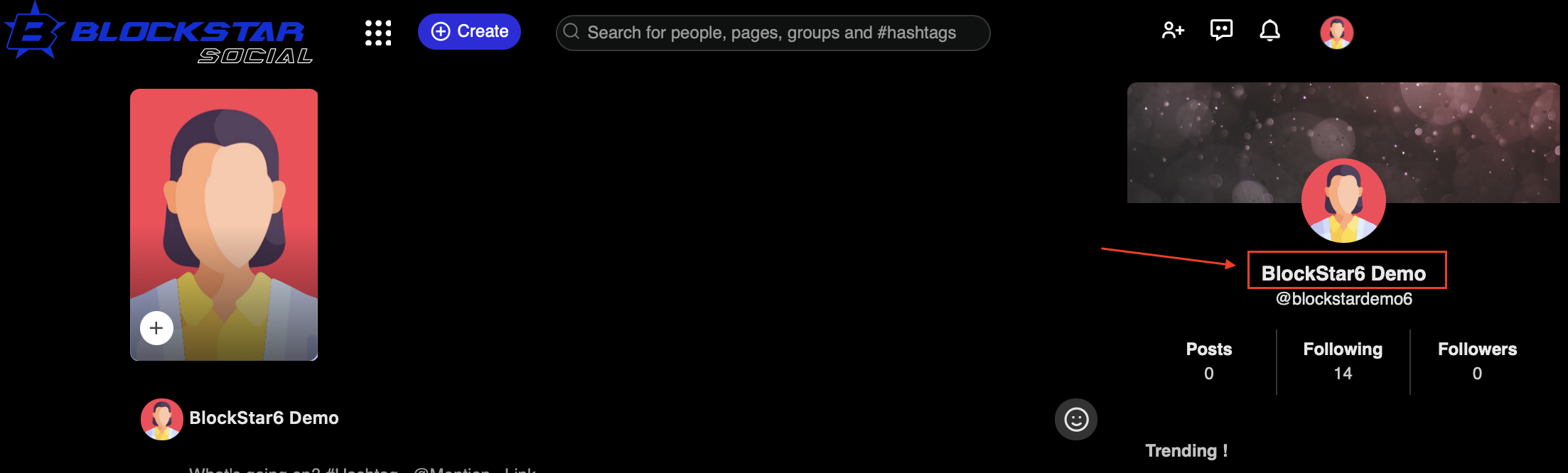
Click on the Camera Icon on your current Profile Photo
![]()
Navigate to and Select your desired image file.
Adjust/Crop the new image as you wish, Click Save.