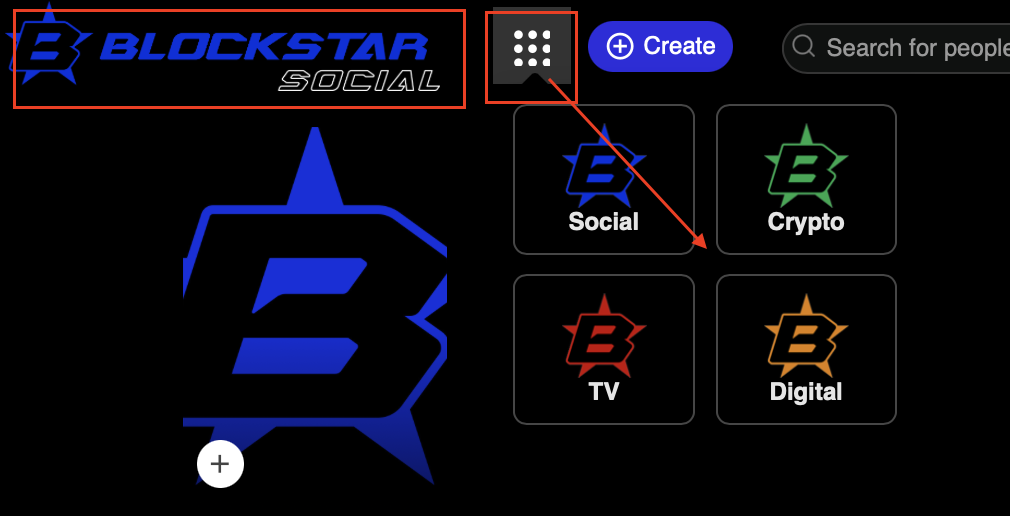Most sections within BlockStar Social can be accessed through the Navigation Bar on the left hand side of the screen. Simply Click on any of the links to Explore!
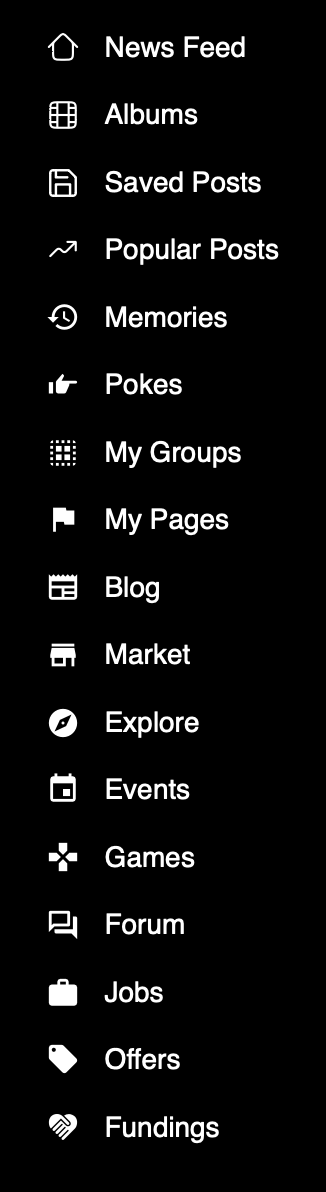
You can return to your Home Screen/News Feed by Clicking on the BlockStar Icon in the top left corner.
Links to other parts of the BlockStar Ecosystem can be found by Clicking on the nine dot grid.