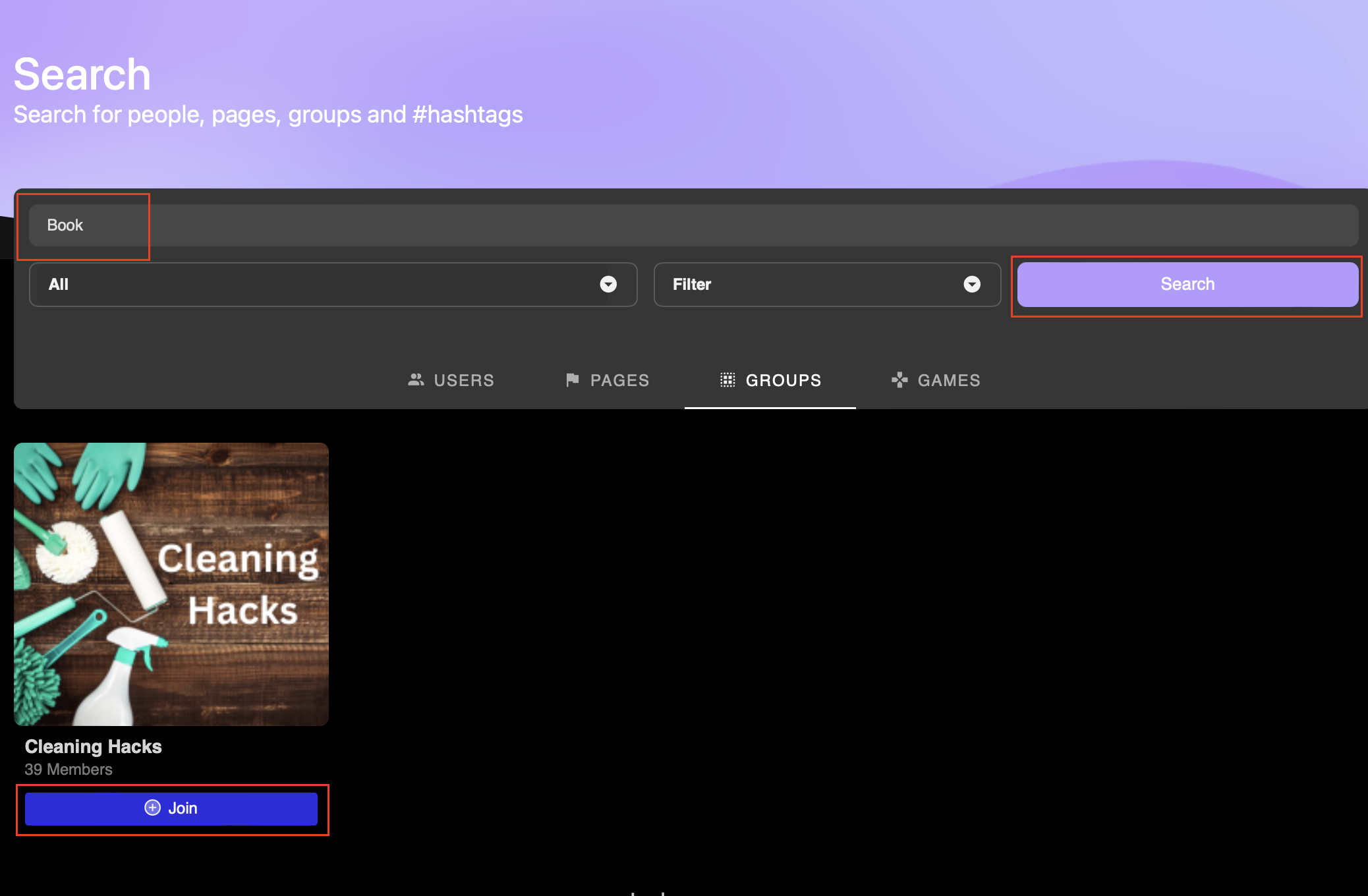Use the Global Search in the top tool bar. If you know the name of the group you would like to join, start typing it in.
BlockStar will list suggested matches for you. Pages and Groups are designated with the PAGE or GROUP icon.
When you see a group you would like to join, hover over it in the list. The Join button will appear.
Click Join!
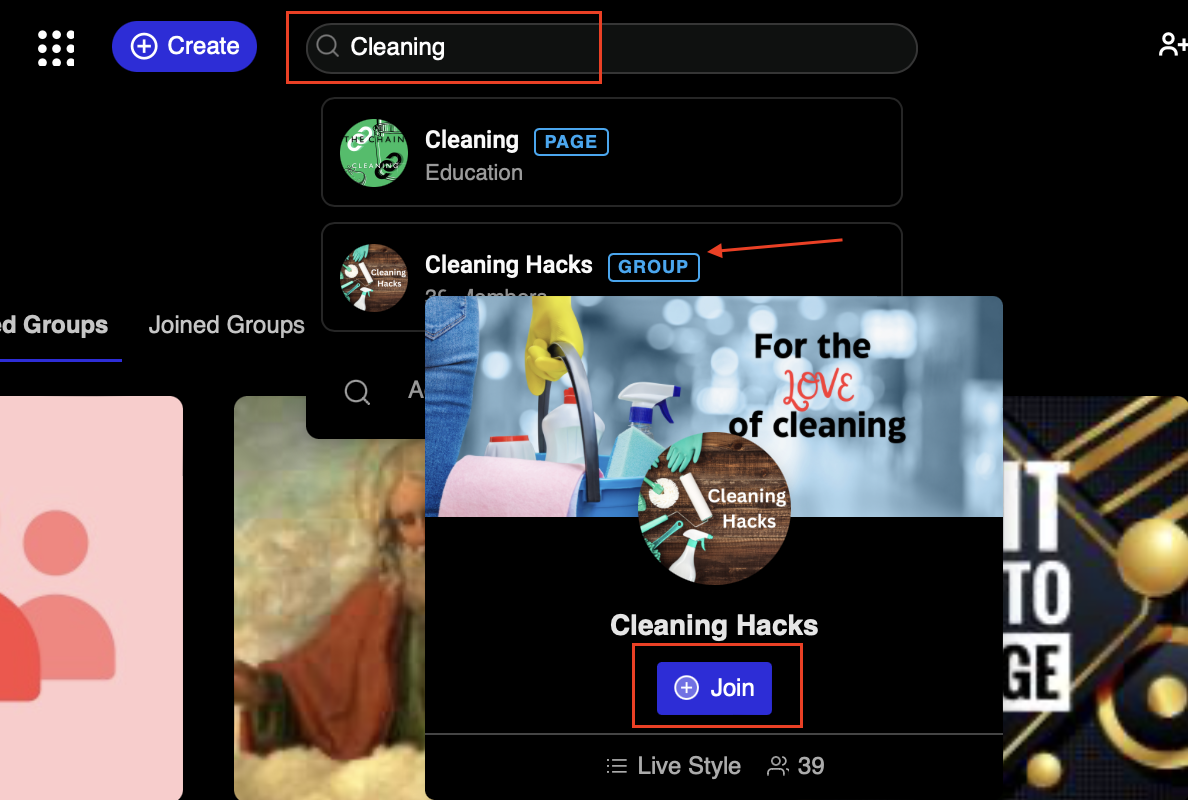
You can also use the advanced search to use keywords and other filtering options to locate groups you would like to join.
Click into the Global Search bar. Instead of typing a group name, click Advanced Search when it appears.
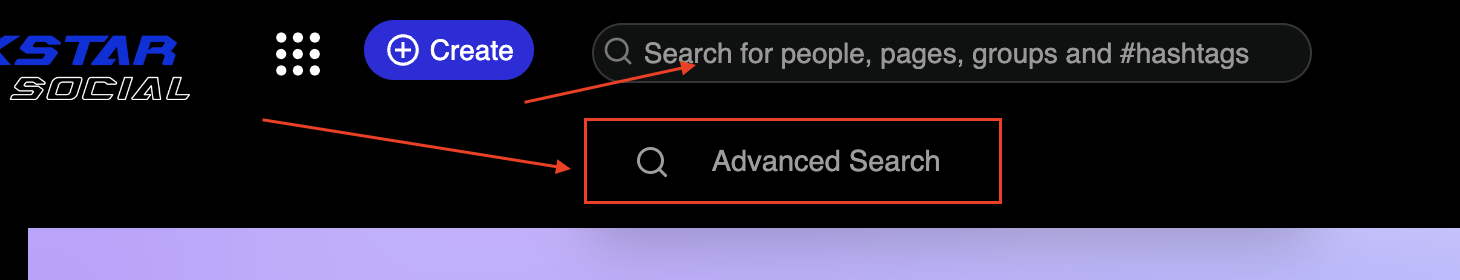
Type the name of the group you are looking for in the keyword field.
Click Search.
Click on the GROUPS tab, to view groups which match your keyword search.
When you have located a group you would like to be a part of, simply Click Join.