When other users interact with content you have shared on BlockStar Social, you will receive Bell Alert Notifications. This may be from a poke, a comment or reaction to something you have posted or shared, etc. The number of notifications is signified by the number displayed on the bell.
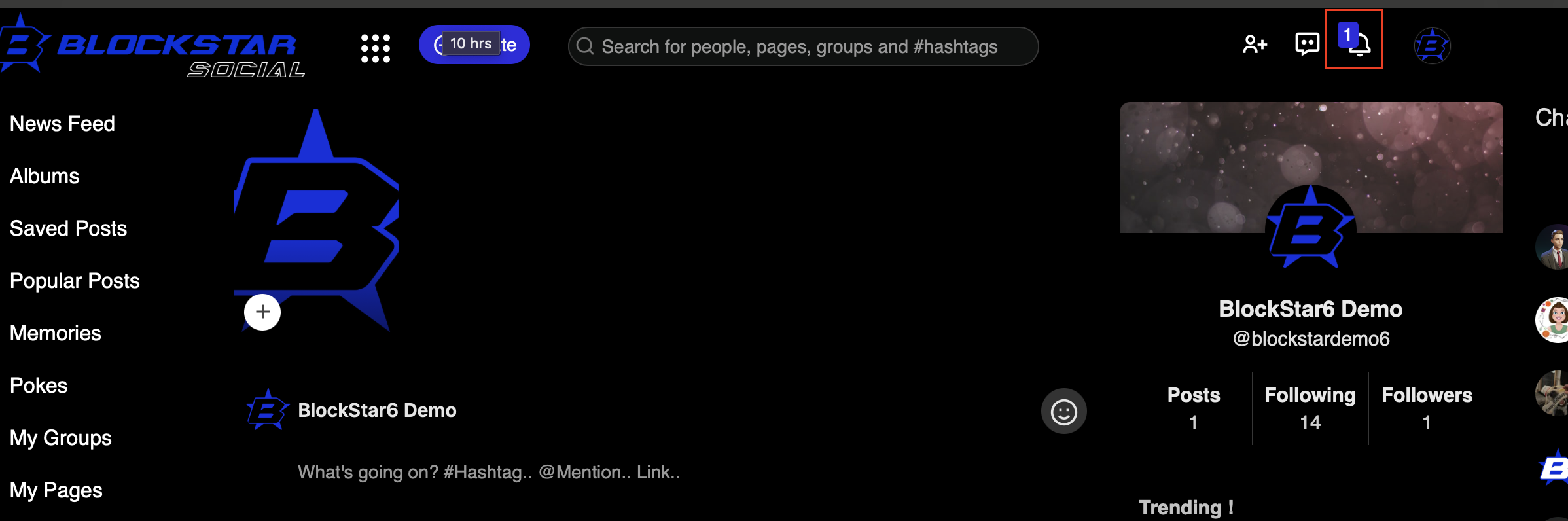
To view the notifications, click on the bell. A list of notifications will appear.
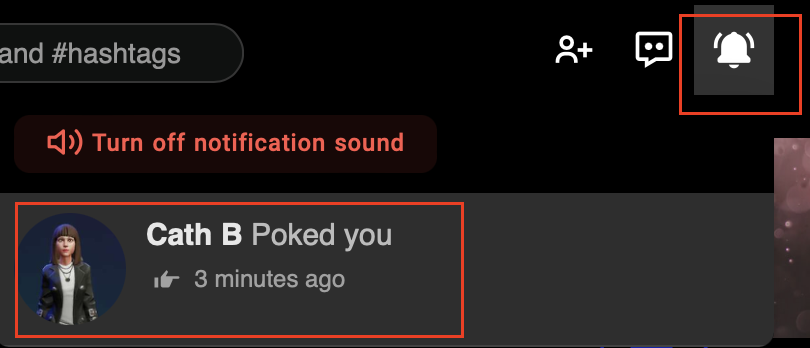
When you click on an individual notification, BlockStar will load the content where the interaction occurred so that you may view it.