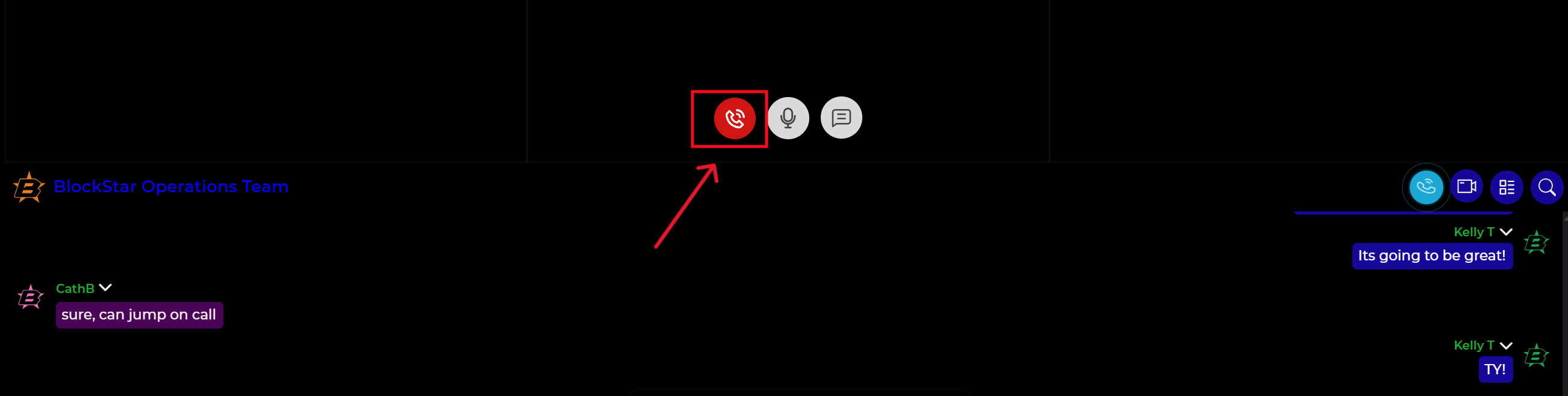BlockStar Chat offers users the convenience of making both video and audio calls directly from the app. Whether you prefer one-on-one conversations or group calls, BlockStar Chat has got you covered.
To start a call, simply click on either the audio call or video call button within the app.

During both types of calls, other participants can easily join by clicking on the visible button.
To access options like viewing the chat, muting yourself, or ending your participation in the call, hover your mouse over the screen to reveal the following buttons:
This button is to view the Chat:
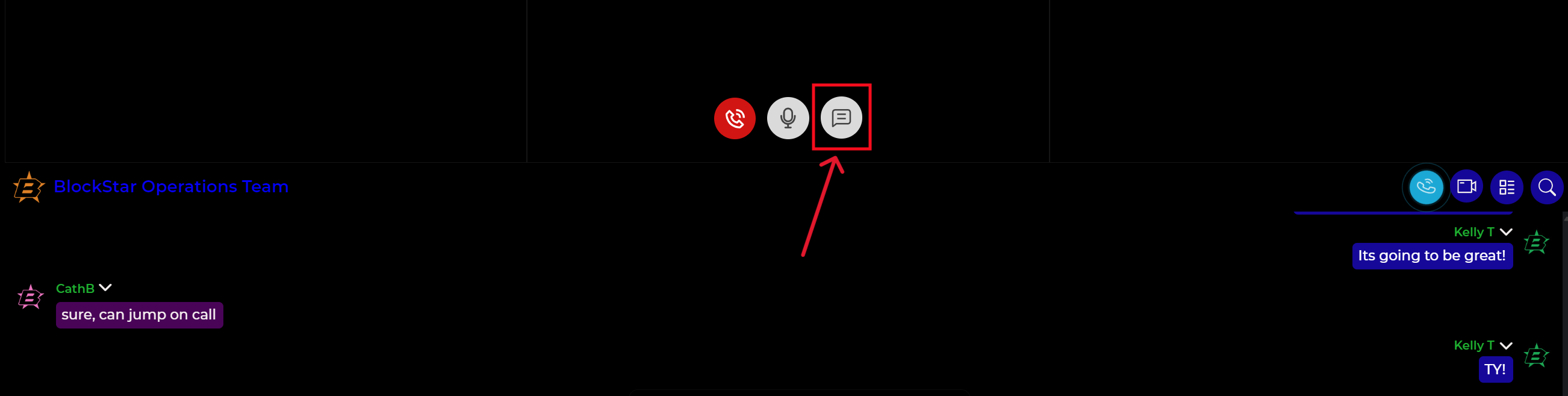
This button is to mute yourself:
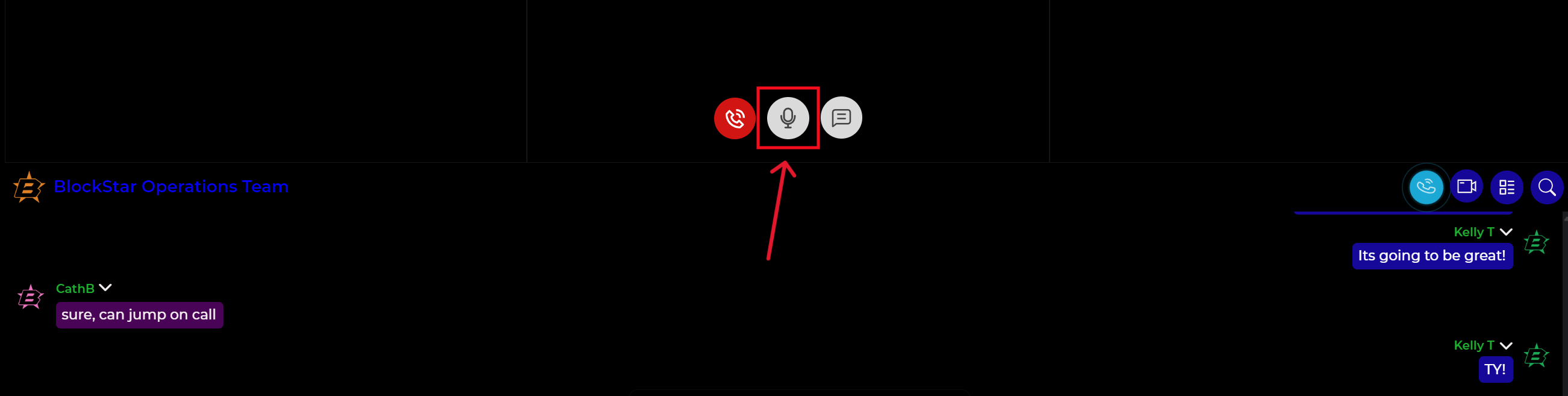
This button ends your participation in the call: