BlockStar Chat enables users to easily upload and share files with others.
To upload a file, simply click on the paperclip icon:
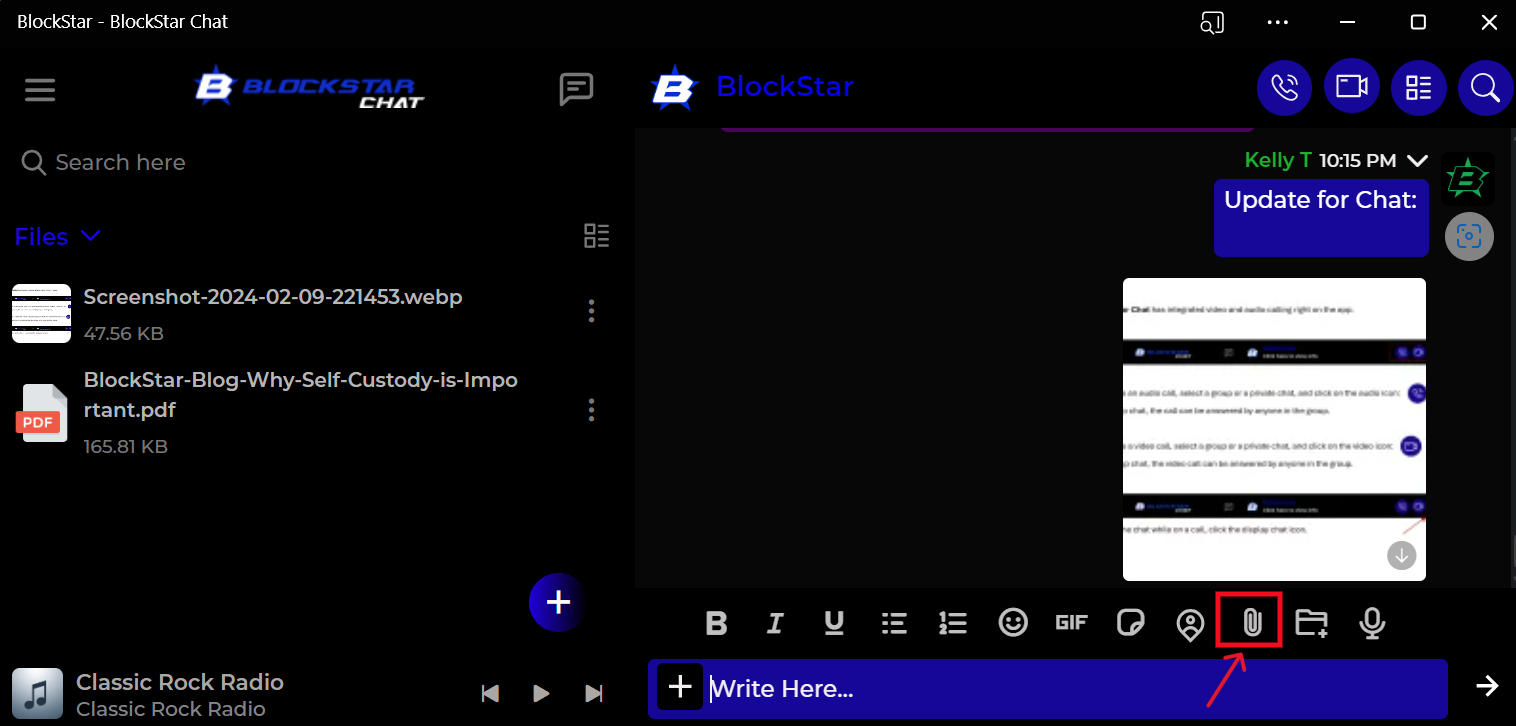
Next, to share the file with a specific group or individual, select the desired recipient, then click on the folder icon:
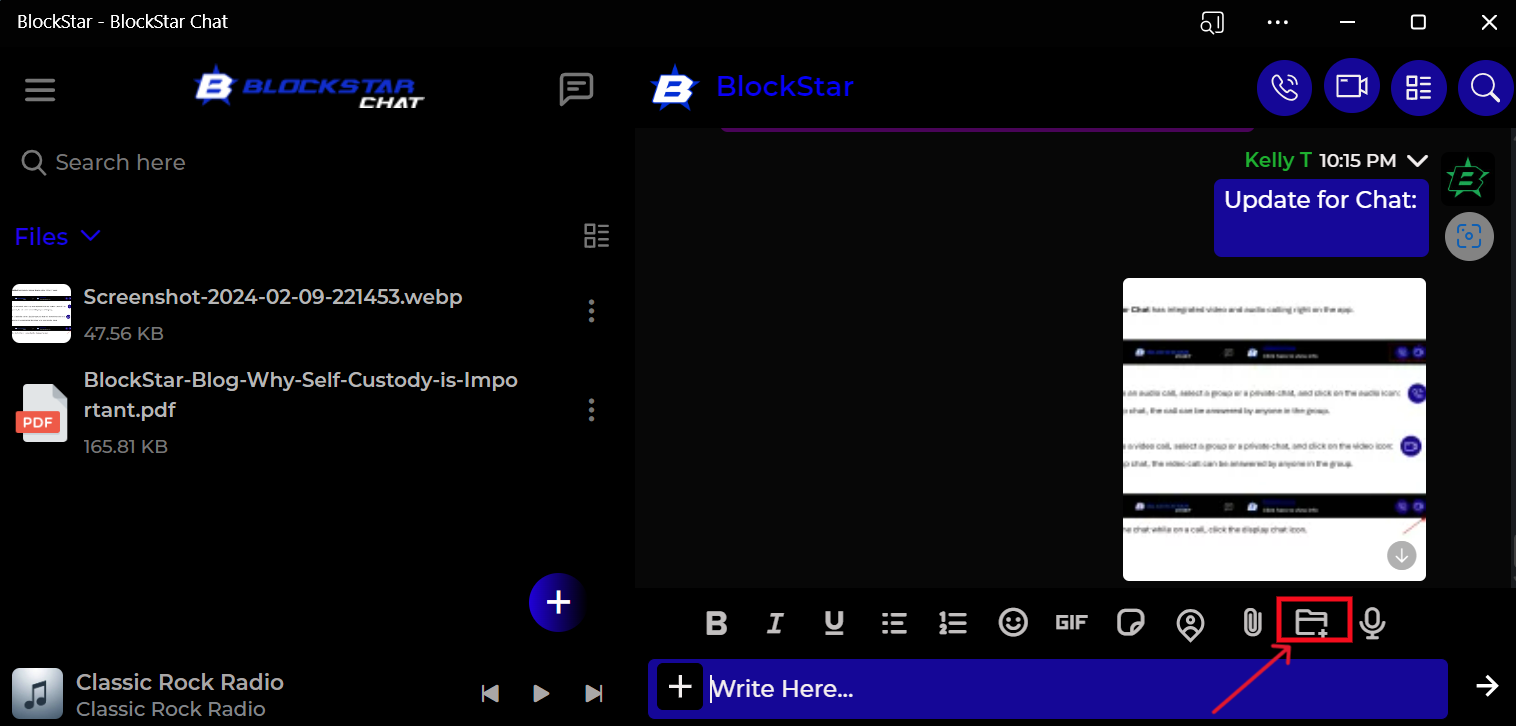
Your list of uploaded files will be displayed. Choose the file you wish to share, click on the three dots (ellipses), and then select 'Share':
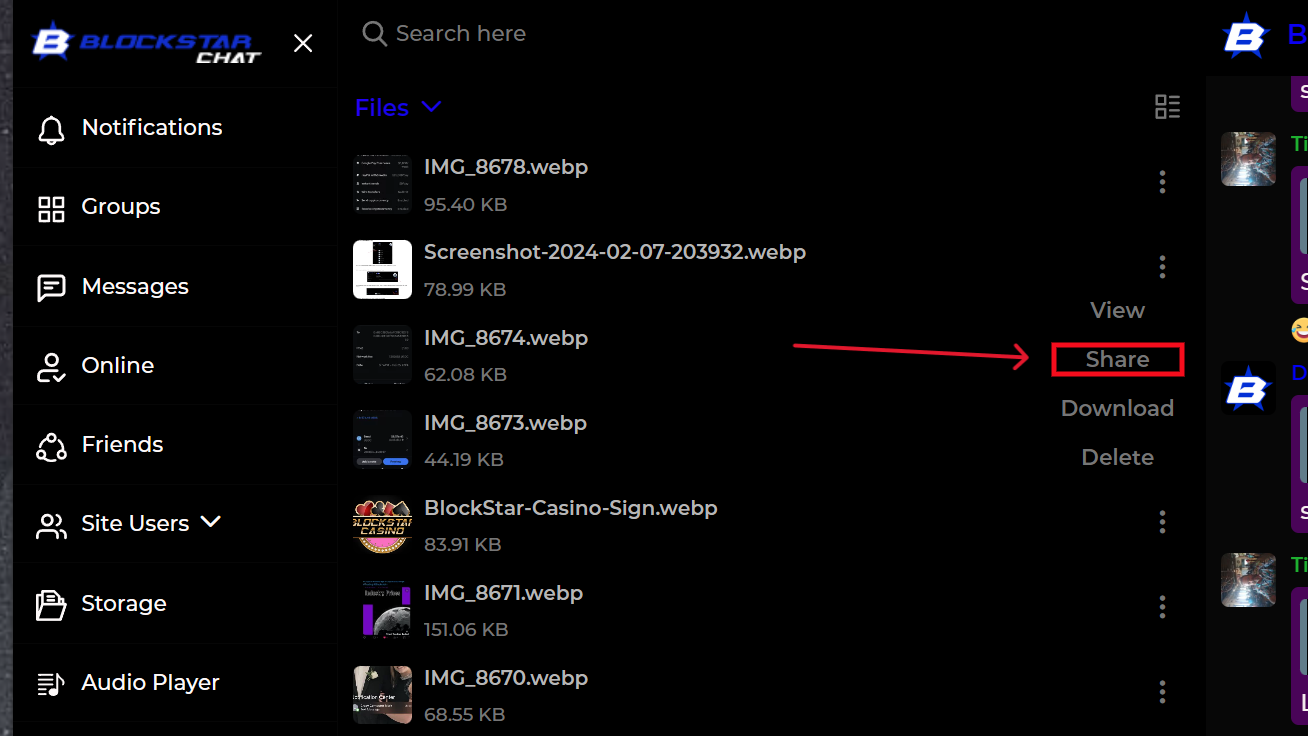
You can also view, download, and delete your files from this context menu.