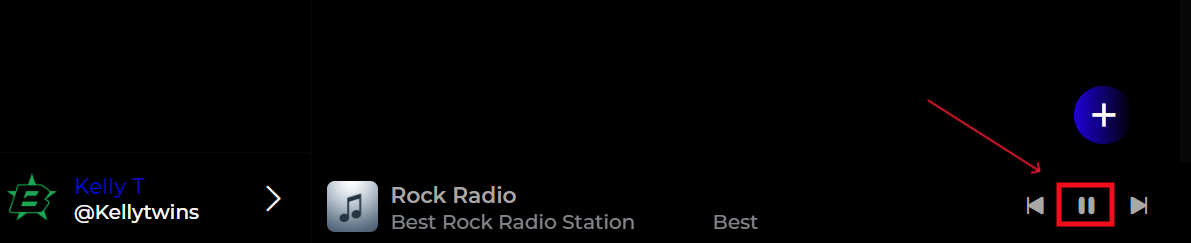Within BlockStar Chat, users have access to a convenient built-in Audio Player:
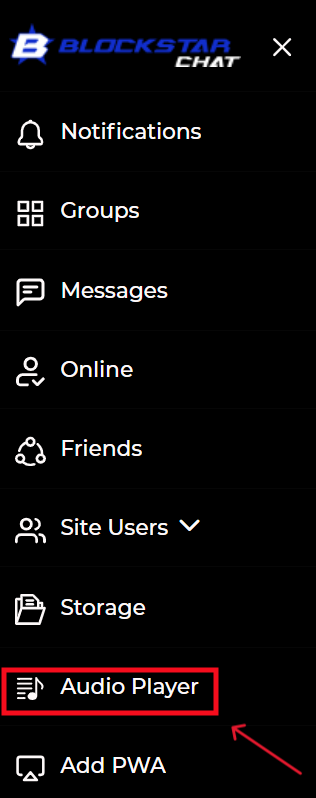
Easily adjust the volume to your liking with the volume control located here:
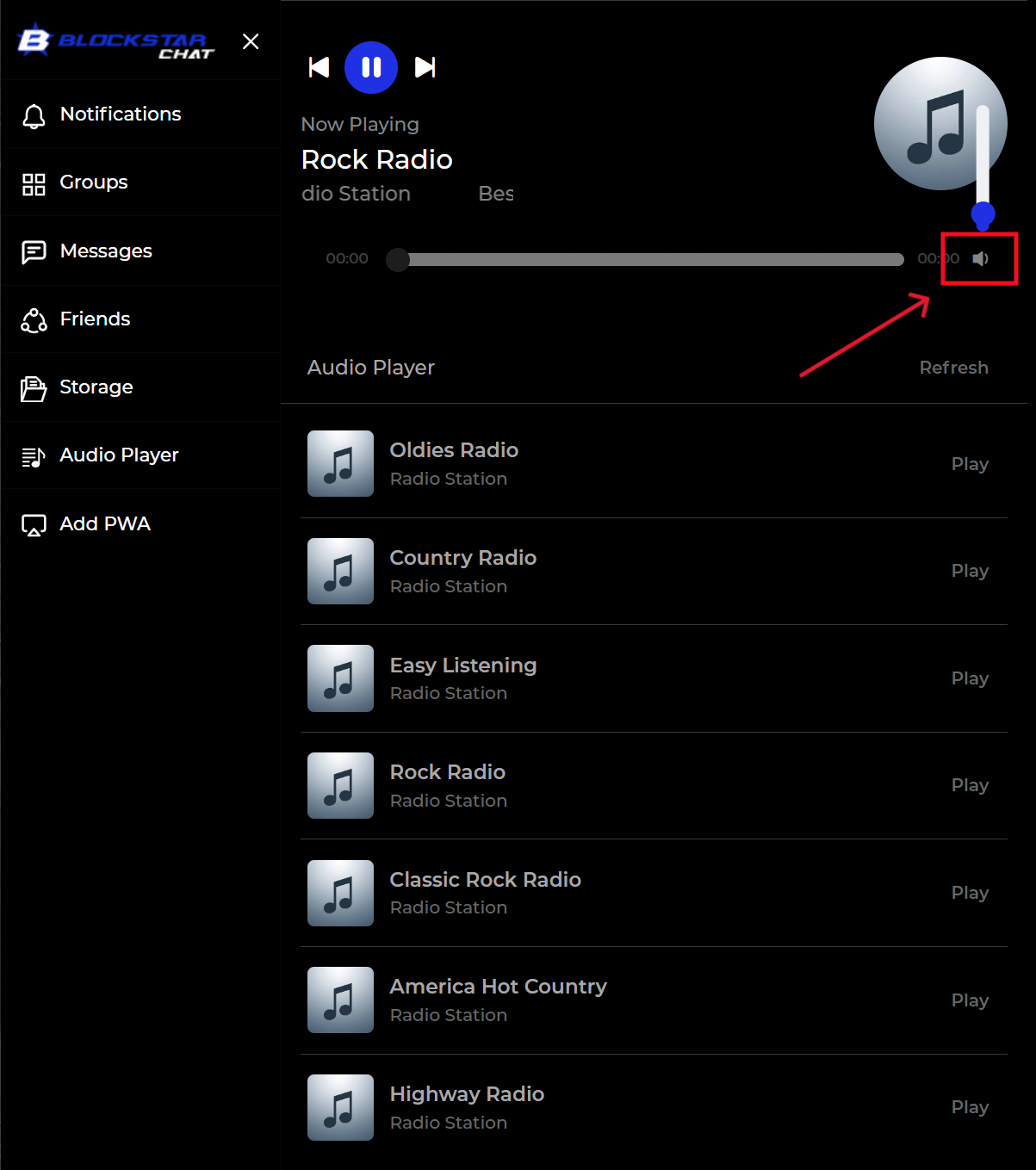
To switch stations without moving away from your current chat or group conversation, utilize the directional arrows on the small audio player control that appears at the bottom of your screen while a station is playing. This allows for seamless browsing of station options.
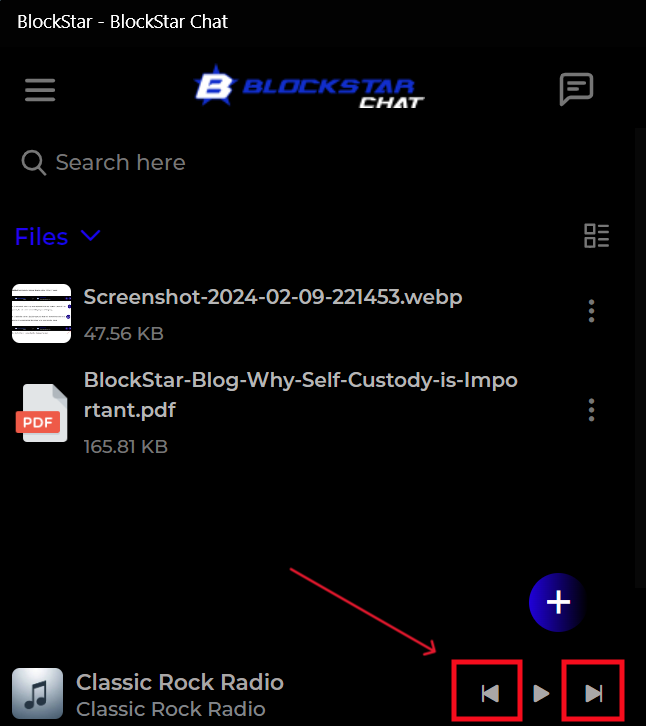
To skip a song click on the pause button followed by the play button - the station will advance to the next track: